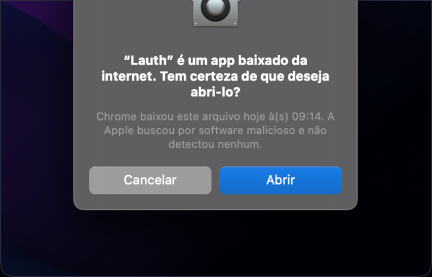Thank you for downloading Lauth
You are just steps away from keeping your accounts secure
Your transfer should start automatically. If it doesn't start, click here to download manually.
Step 01
Install
Drag the Lauth icon and drop it into the Applications folder. It is ideal that you start as an administrator.

Step 02
Run
Start Lauth in the Applications folder and double-click the icon to open.

Step 03
Launch
On the confirmation screen, click 'Open' to run Lauth and start the job.